If you jceeditor in Joomla are you using to be the problem you are facing closure apache server when creating content.
The problem in localhost for error "Apache HTTP Server has stopped working" when loading jceeditor.
Technically, this error is as follows:
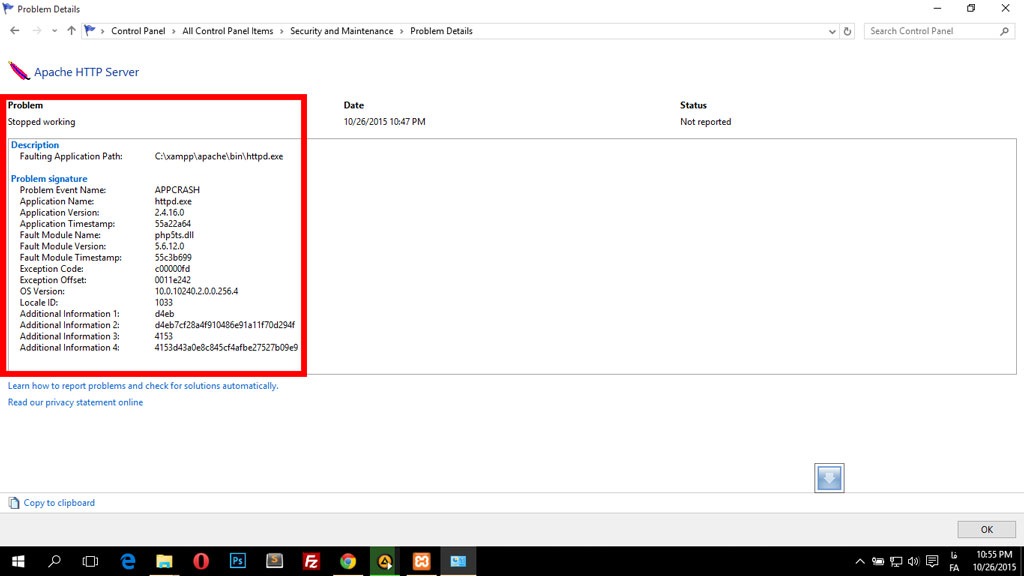
Source Apache HTTP Server Summary Stopped working Date 10/26/2015 10:47 PM Status Not reported Description Faulting Application Path: C:\xampp\apache\bin\httpd.exe Problem signature Problem Event Name: APPCRASH Application Name: httpd.exe Application Version: 2.4.16.0 Application Timestamp: 55a22a64 Fault Module Name: php5ts.dll Fault Module Version: 5.6.12.0 Fault Module Timestamp: 55c3b699 Exception Code: c00000fd Exception Offset: 0011e242 OS Version: 10.0.10240.2.0.0.256.4 Locale ID: 1033 Additional Information 1: d4eb Additional Information 2: d4eb7cf28a4f910486e91a11f70d294f Additional Information 3: 4153 Additional Information 4: 4153d43a0e8c845cf4afbe27527b09e9
To fix this problem, we act as follows:
1 - stop apache web server from xampp panel
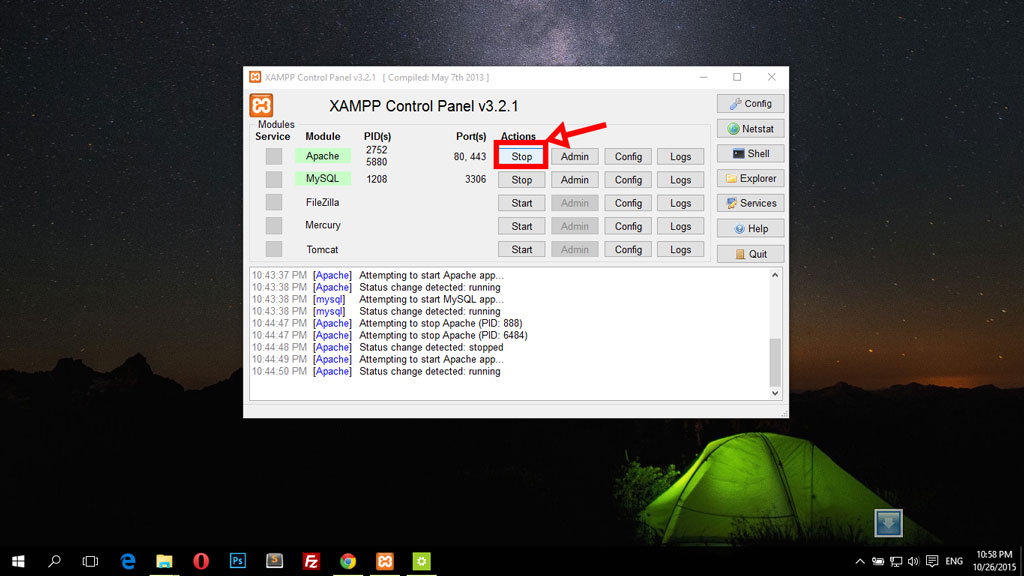
2 - choose (httpd.conf) from config menu on xampp panel
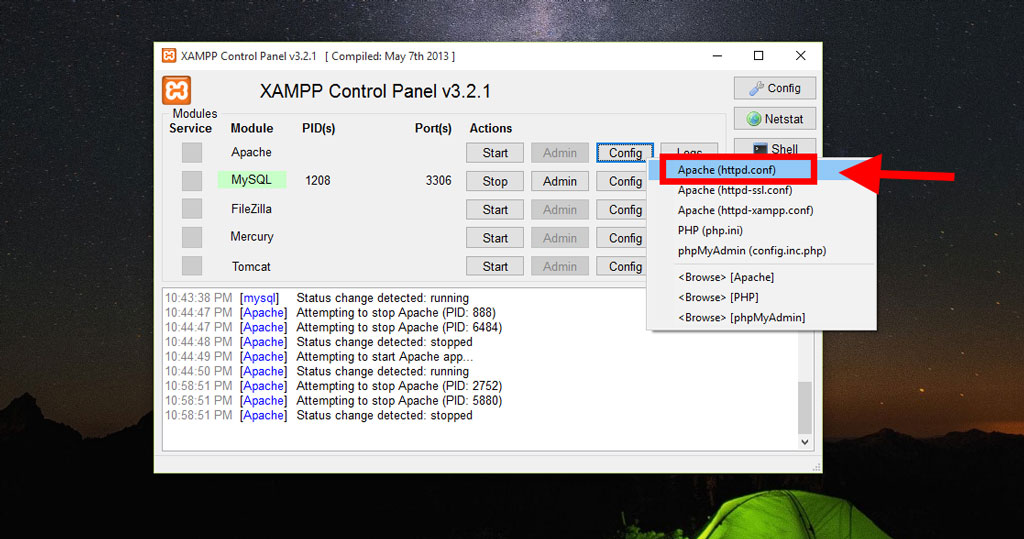
3 -insert code to the end of file
<IfModule mpm_winnt_module> ThreadStackSize 8388608 </IfModule>
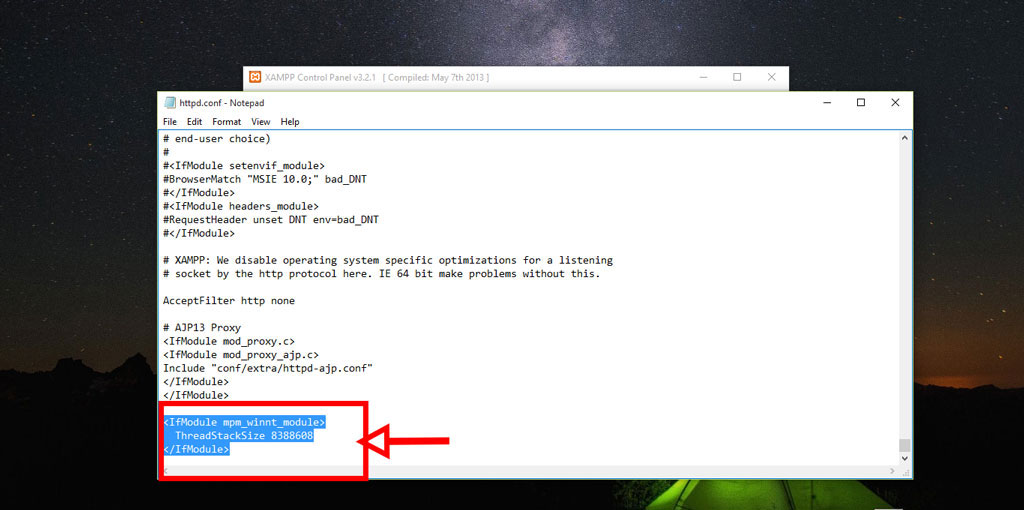
4 - start apache web server from xampp panel and finish
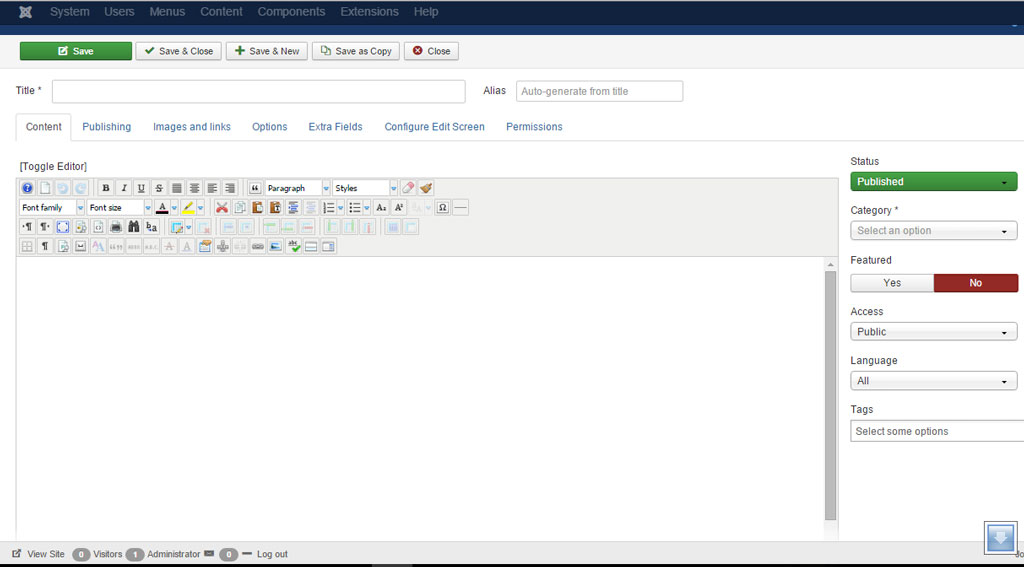
Adjust ThreadStackSize on Windows
If your server is running on Windows, the extension manager might not show up. Instead you might only see a blank screen in the right frame.
This problem is caused by the value of ThreadStackSize, which on Windows systems by default is way too low. To fix this, add the following lines at the end of httpd.conf:
<IfModule mpm_winnt_module>
ThreadStackSize 8388608
</IfModule>